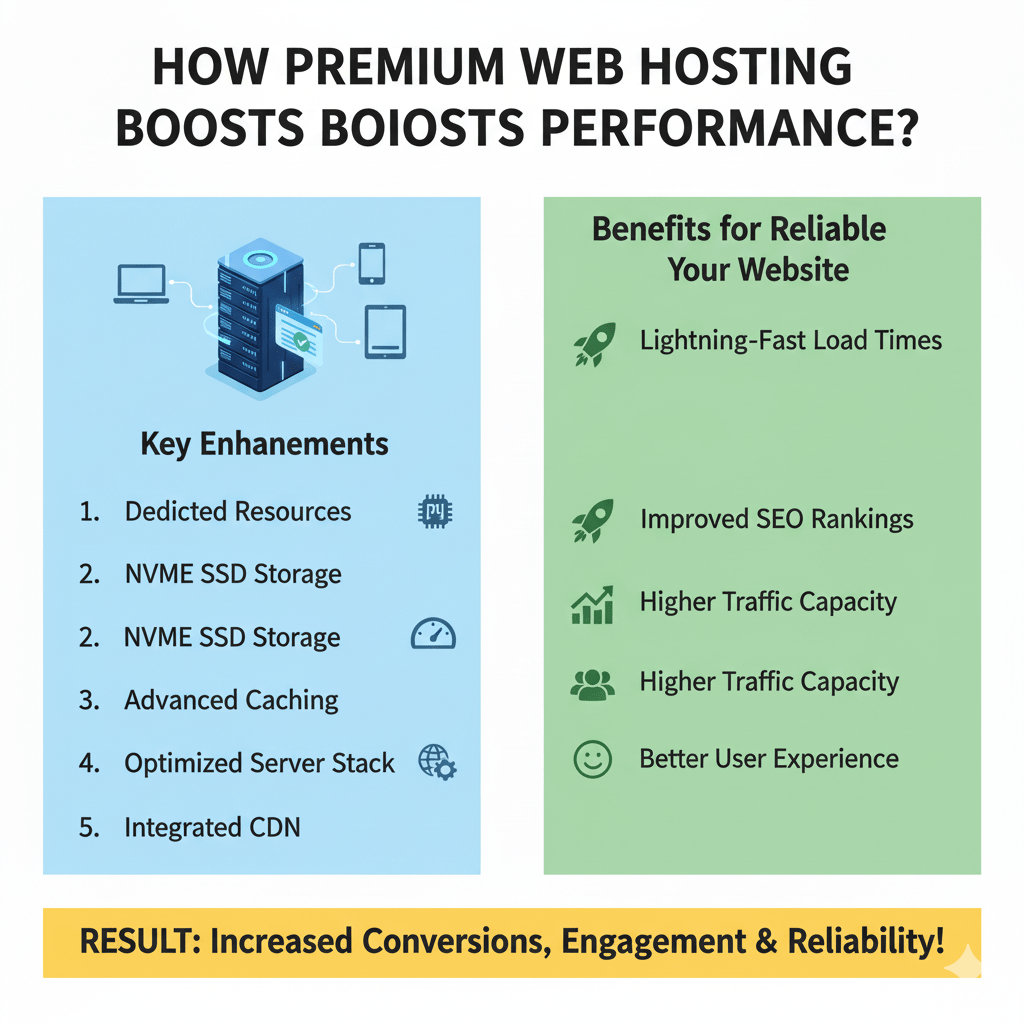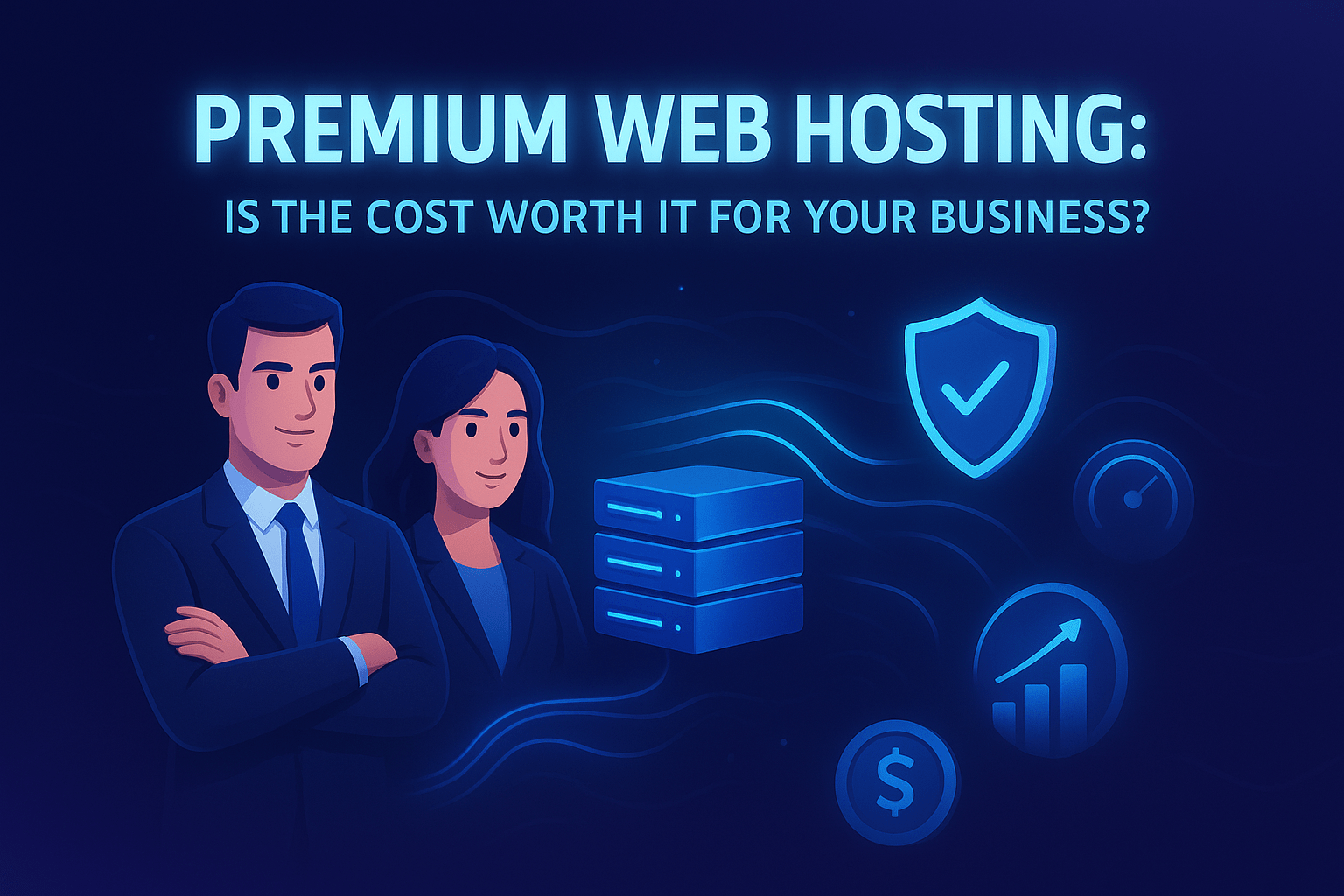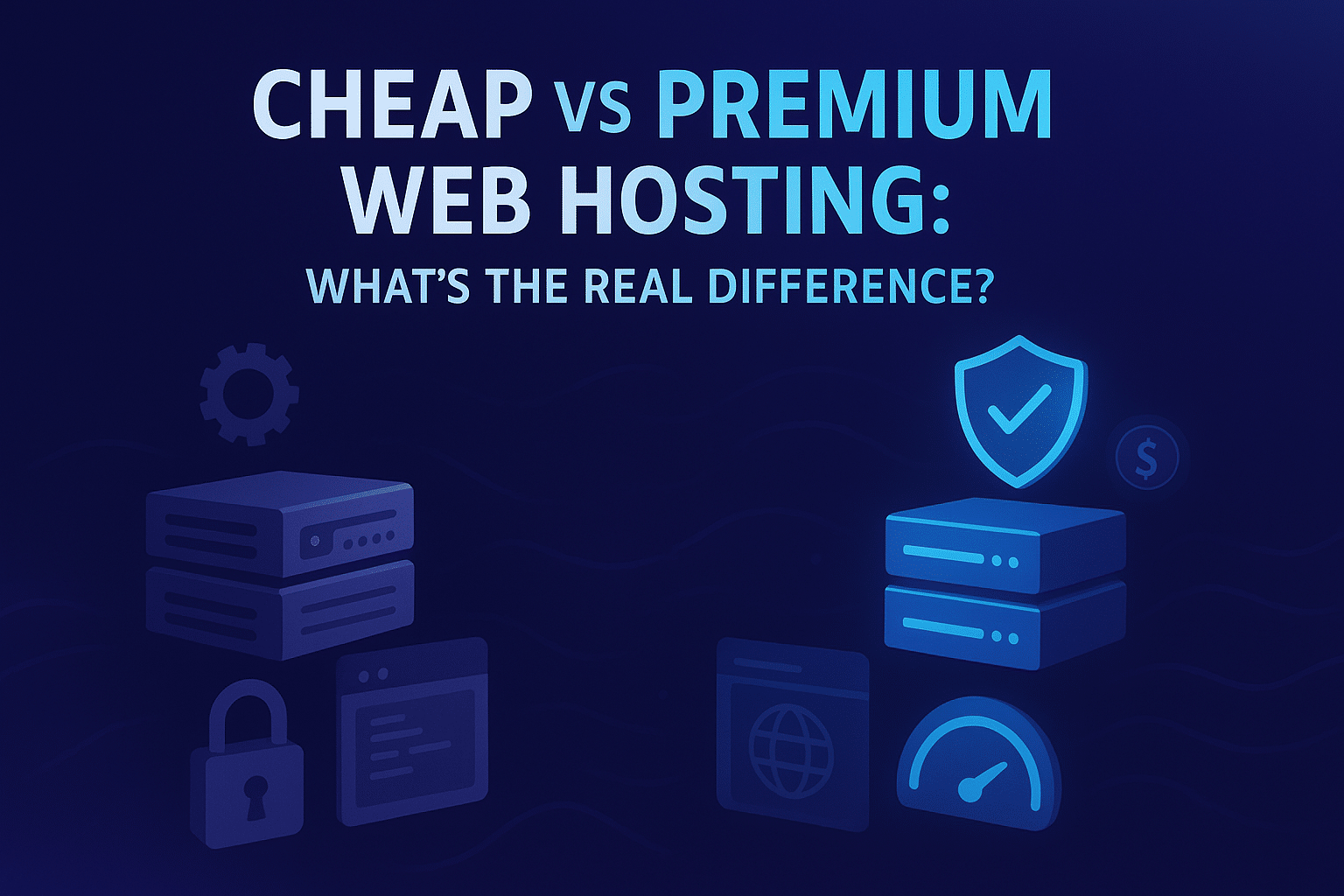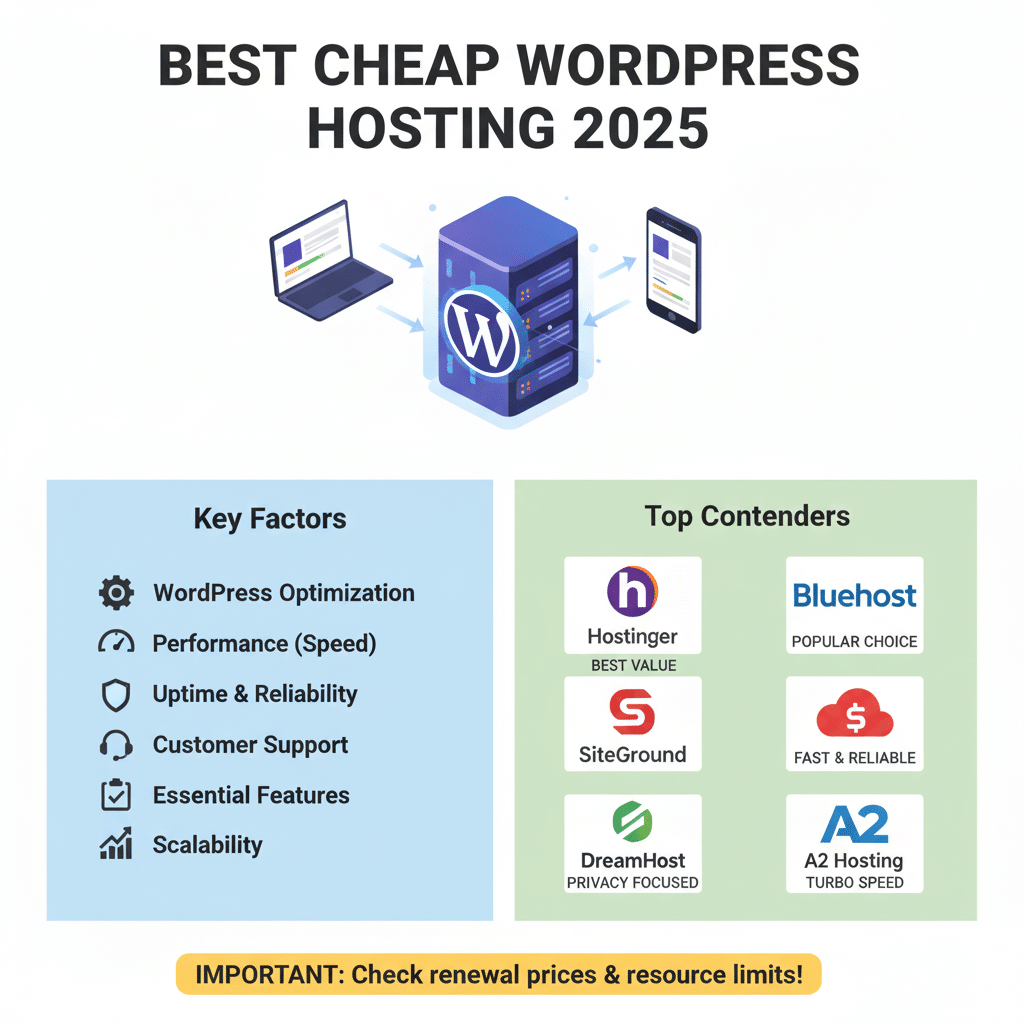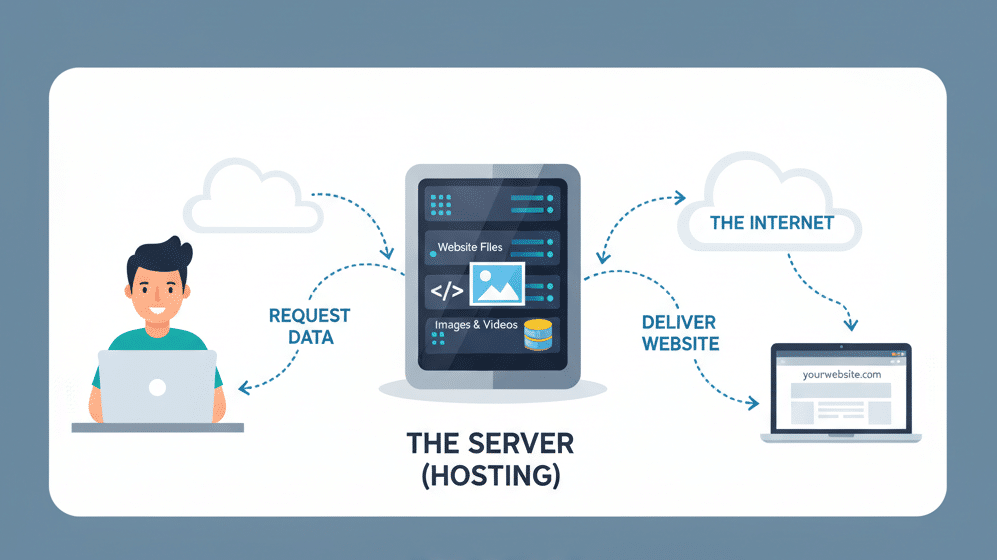Understanding Web Hosting Control Panels: The Ultimate Guide
When running a website, managing everything behind the scenes can quickly become overwhelming. That’s where a web hosting control panel comes in. Think of it as your website’s cockpit—it gives you access to all the tools you need in one convenient place. From creating professional email addresses and uploading files to installing WordPress or scheduling backups, a control panel makes site management simple.
Without it, you’d be stuck using complicated server commands. With it, most tasks take just a few clicks. In this guide, we’ll break down what a web hosting control panel is, why it’s essential, the most popular options, and tips for selecting the right one for your website.
What Exactly is a Web Hosting Control Panel?
A web hosting control panel is software that provides a user-friendly interface to manage your hosting account. Instead of manually typing server commands, you get a graphical dashboard with clearly organized options.
Some things you can do with it include:
-
Creating email addresses for your domain.
-
Uploading and organizing website files.
-
Monitoring storage usage and bandwidth.
-
Installing applications like WordPress or WooCommerce.
In short, it’s your website’s command center. Most hosting providers, including SymHost, include a control panel with their hosting plans, so managing your site is fast and intuitive.
Essential Features of a Web Hosting Control Panel
1. Intuitive Dashboard
A good control panel comes with a dashboard that organizes all your tools into sections such as files, domains, emails, and security. Even beginners can navigate it without frustration.
2. Domain & DNS Management
Point your domain to your hosting, configure subdomains, or modify DNS records—all without touching server files.
3. File Management & FTP
A built-in file manager allows you to upload, edit, and organize website files directly from your browser. For larger tasks, FTP accounts provide faster transfers.
4. Email Setup
Want an email like info@yourdomain.com? You can create new accounts, set up forwarding, filter spam, and manage email settings easily.
5. Database Administration
Most websites require databases. Control panels often include tools like phpMyAdmin, making it easy to create and manage databases for WordPress, eCommerce platforms, or custom apps.
6. Backup & Restore Options
Automated backups let you restore your site quickly if something goes wrong—like a broken update or cyberattack.
7. Security Management
Install SSL certificates, enable firewalls, and block suspicious IPs directly from the panel, keeping your site and users safe.
Why a Control Panel is a Must-Have
Saves Time: You don’t need technical coding skills—tasks that once took hours now take minutes.
Centralized Management: Emails, files, domains, and databases are all in one dashboard.
User-Friendly: Beginners can confidently manage their website, while advanced users can access deeper settings.
Cost-Effective: Most hosting providers include a control panel for free, saving you extra software or specialist fees.
Popular Web Hosting Control Panels
cPanel
The most widely used panel worldwide—reliable, feature-rich, and beginner-friendly.
Plesk
Compatible with Linux and Windows, flexible, and great for developers using multiple programming languages.
DirectAdmin
Lightweight, fast, and affordable. Perfect for small businesses and simple setups.
CyberPanel
Open-source and based on LiteSpeed technology. Fast, secure, and free—ideal for developers seeking flexibility.
Factors to Consider When Choosing a Panel:
-
Hosting Type: Shared, VPS, or dedicated hosting may work better with different panels.
-
Ease of Use: Beginners should prioritize a simple dashboard.
-
Budget: Some panels, like cPanel, require licensing fees; others, like CyberPanel, are free.
-
Performance: The panel should not slow down your site.
-
Security: Ensure SSL, backup, and firewall options are included.
-
Scalability: The panel should handle growth as your traffic and resources increase.
Why Choose SymHost for Your Website
At SymHost, we understand the importance of an intuitive control panel. Our hosting plans are designed for simplicity, speed, and security:
-
Quick setup: Get your site live in minutes.
-
Built-in security: SSL, firewalls, and malware protection included.
-
One-click application installs: WordPress, WooCommerce, and more.
-
Automatic backups: Restore your website with ease.
-
24/7 support: Our experts are always ready to help.
Whether you’re launching your first website or managing multiple clients, SymHost offers the right combination of performance, control, and reliability.
A web hosting control panel is more than just a dashboard—it’s the backbone of website management. From emails and files to databases, backups, and security, it puts all the tools you need in one place, letting you focus on growing your online presence.
No matter if you choose cPanel, Plesk, DirectAdmin, or CyberPanel, the right control panel will simplify your life. With SymHost, you get not just a hosting plan, but a full suite of tools and expert support to manage your website like a pro.