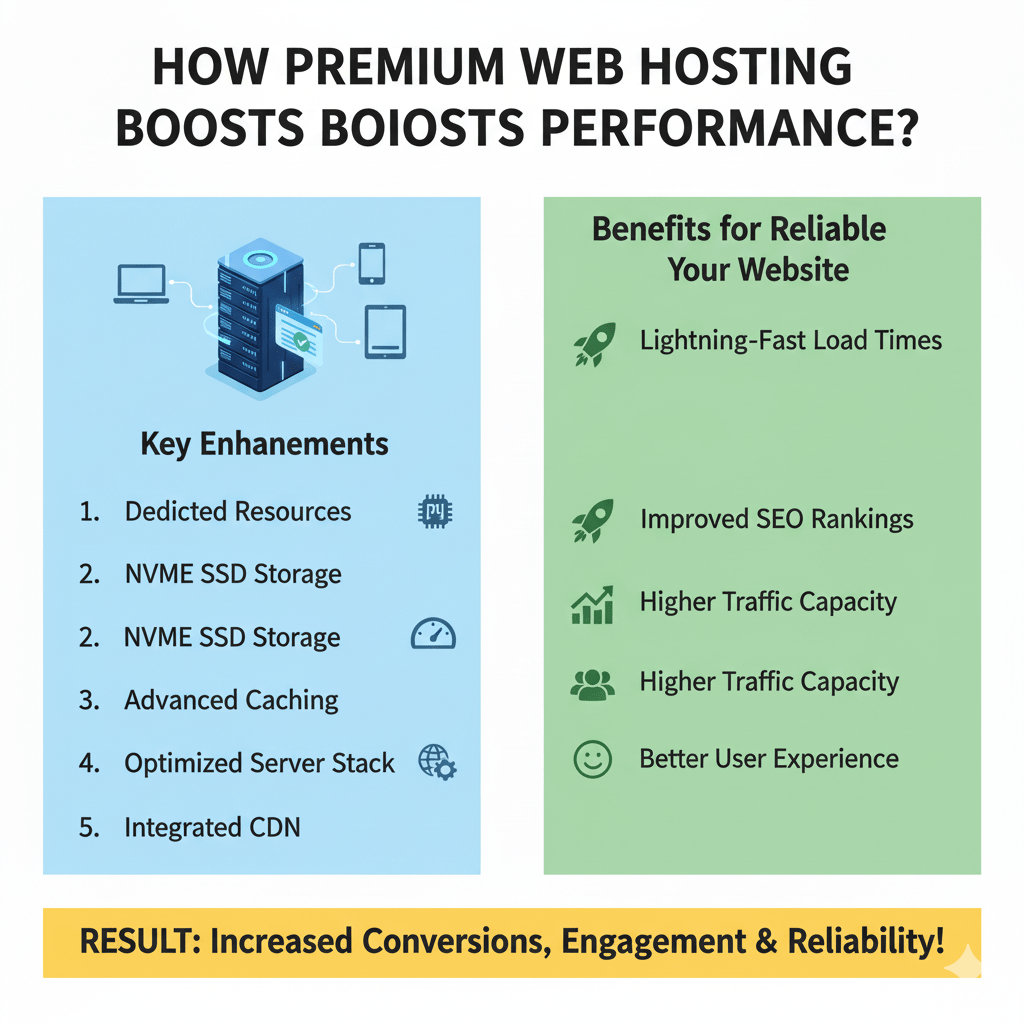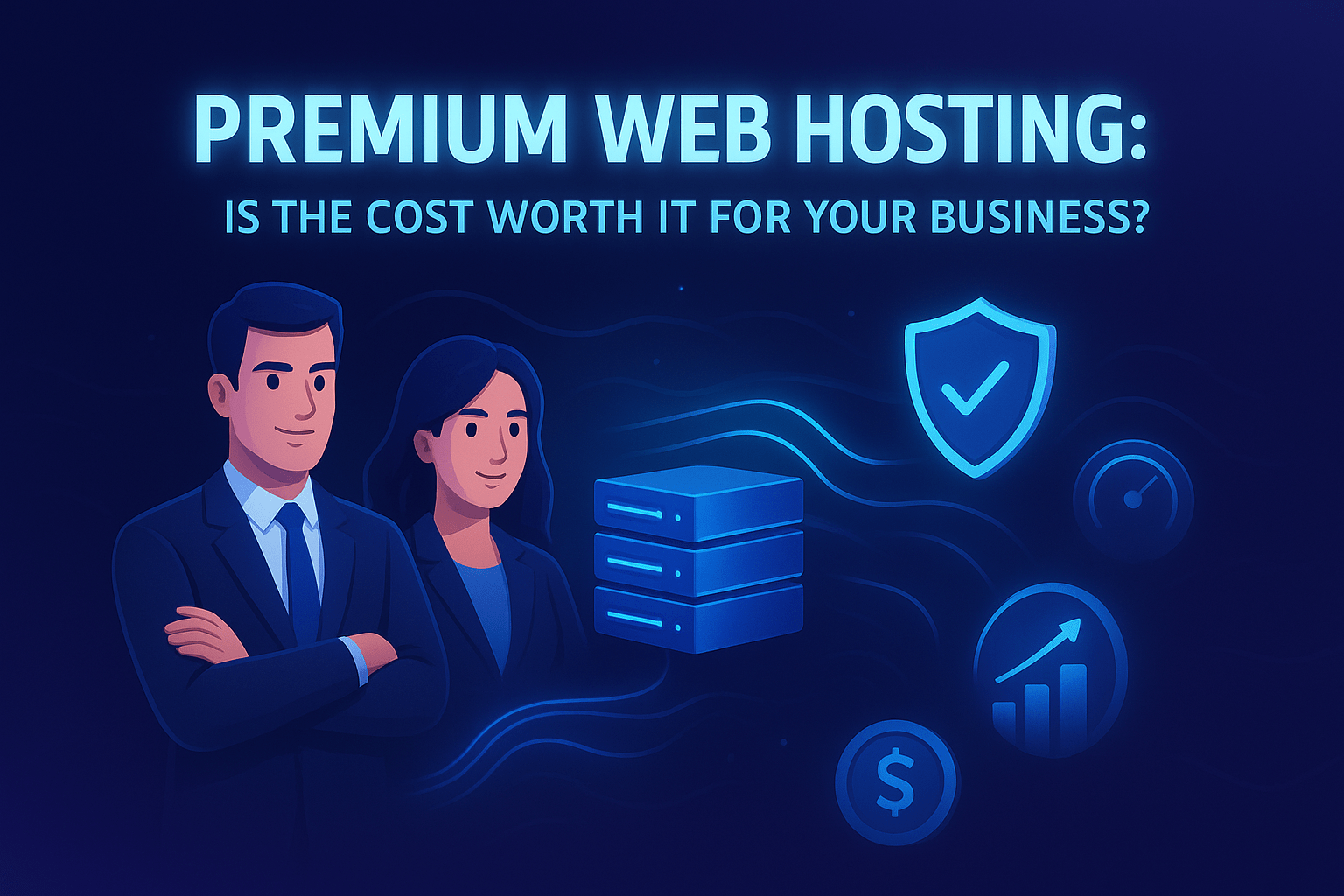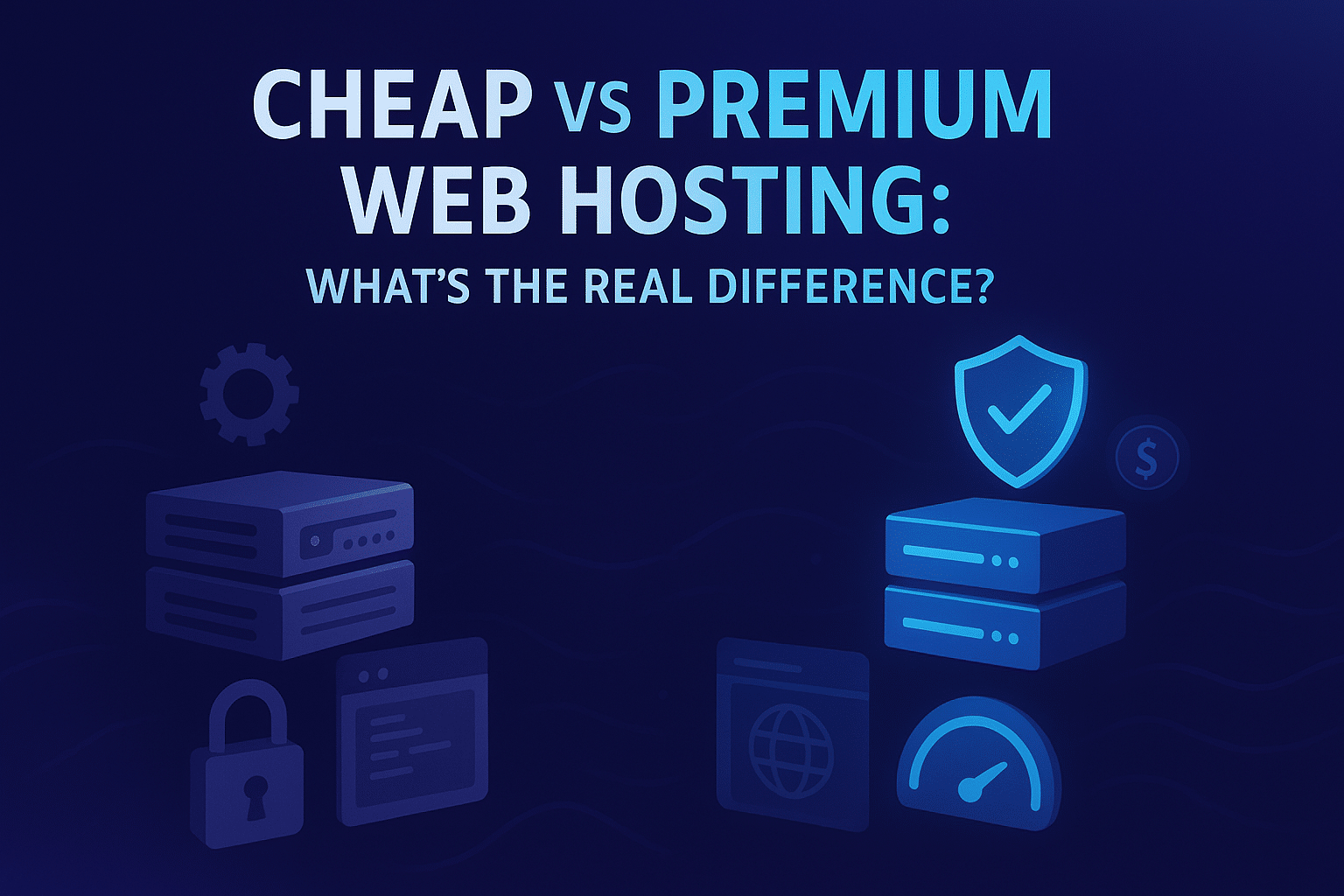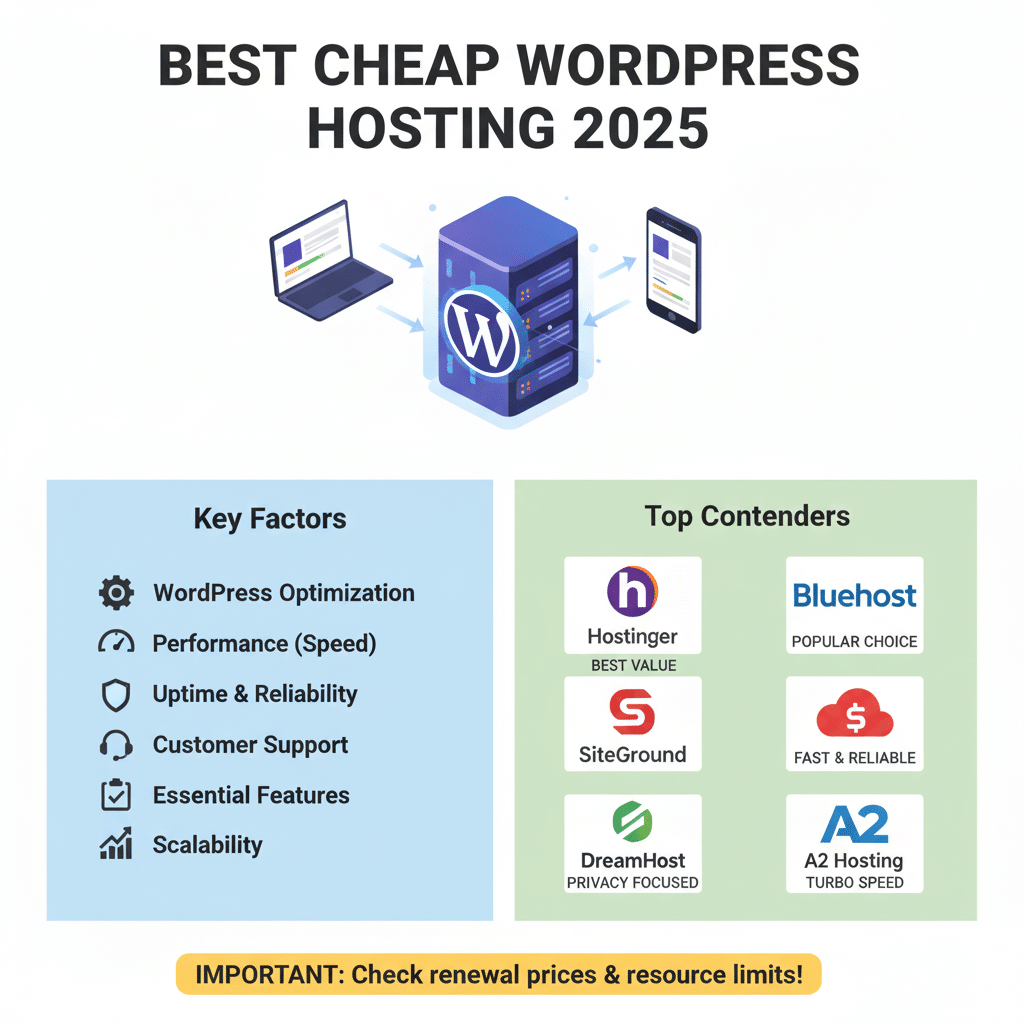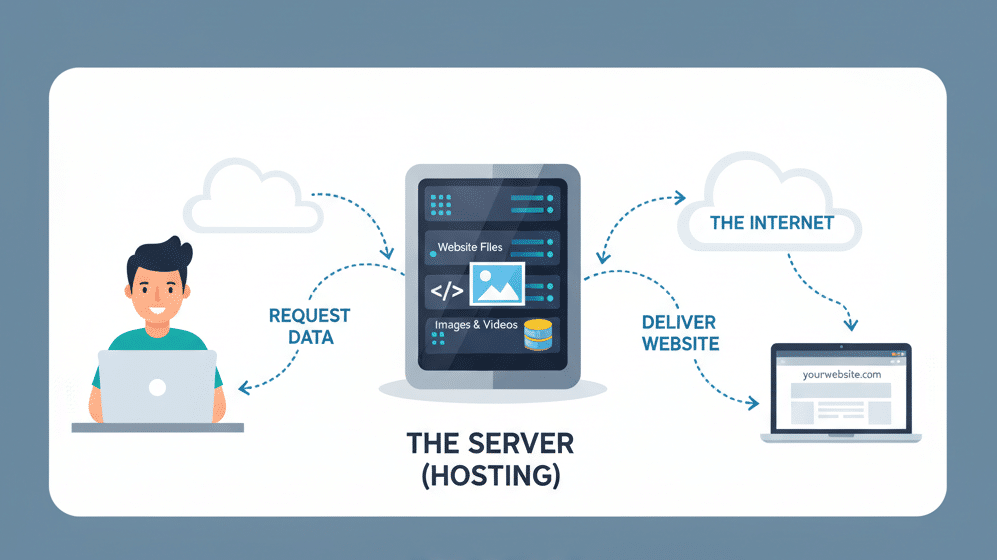Why HTTPS Is Your Website’s New Best Friend
If you run a website, you probably dream of appearing on the first page of Google. While SEO tricks change constantly, one proven method to boost rankings is to switch from HTTP to HTTPS.
HTTPS is more than a padlock symbol in your browser’s address bar — it’s a signal of trust, a safeguard for your visitors, and, importantly, a ranking factor that search engines like Google openly favor. For businesses using affordable hosting or even the cheapest website builder, this small change can make a big difference.
HTTP vs HTTPS : What’s the Real Difference?
HTTP stands for Hypertext Transfer Protocol, the standard way information travels between your browser and a website. The problem? HTTP doesn’t encrypt data. That means passwords, payment details, and personal information could be intercepted.
HTTPS solves this by adding a layer of encryption using an SSL certificate or TLS protocol. This ensures all data stays private and secure, reducing the risk of cyberattacks. Modern browsers highlight this security by showing a padlock and the HTTPS prefix in the URL.
In fact, if you visit an HTTP website that has a secure version, you’ll often be redirected to the HTTPS version automatically. This is now standard practice for most cpanel hosting services and cpanel hosting companies.
How Google Rewards Secure Websites
Google has been clear: websites using HTTPS get a ranking boost. This isn’t speculation from SEO experts it’s official. Since 2014, Google’s algorithm has prioritized secure websites in search results.
Think of it as Google’s way of protecting its users. If two websites have similar content and authority, but one is HTTPS and the other is HTTP, the secure site is more likely to rank higher. That’s why switching is not only about protecting visitors , it’s about improving visibility.
For site owners focused on budget-friendly solutions, pairing HTTPS with a cheap SEO report can help pinpoint other easy ranking improvements.

SSL Certificates Made Simple
To enable HTTPS, you’ll need an SSL certificate. There are several types:
- DV (Domain Validation): Basic security, quick to issue.
- OV (Organization Validation): Verifies your business as well as the domain.
- EV (Extended Validation): The most trusted option, showing a green address bar and company name.
All SSL certificates provide encryption, but EV offers the most credibility for businesses handling sensitive transactions. This is especially important if you run an affordable website selling products or collecting customer data.
SYMHOST includes SSL certificates in many of its hosting packages, making the process simple for beginners and professionals alike. Whether you’re using best hosting solutions or an affordable web builder, HTTPS setup is straightforward.
Affordable Ways to Add HTTPS to Your Site
Adding HTTPS doesn’t have to be expensive. Here are some budget-friendly approaches:
- Choose a hosting provider that includes free SSL certificates in their plans. Many cpanel hosting companies offer this as a standard feature.
- If your host doesn’t provide one, you can purchase a low-cost SSL from trusted vendors.
- Use a cheapest custom domain website package that bundles hosting, domain, and SSL together.
At SymHost, hosting plans are designed for all needs from small personal blogs using the cheapest web builder to large eCommerce stores. Each plan supports HTTPS, ensuring both security and SEO benefits without extra cost.
Website Builders That Play Nice with HTTPS
Not all website builders handle HTTPS the same way. Platforms like Wix and WordPress both support SSL, but setup and flexibility differ.
- Wix vs WordPress: Wix automatically adds HTTPS to all sites, but customization is limited. WordPress requires manual setup (often via your host’s control panel), but offers far greater flexibility.
- Cheapest website builder options might offer free SSL but restrict features.
- Most affordable website builder packages from established hosts balance cost with control, making it easy to add HTTPS without limitations.
When comparing builders, remember that HTTPS is non-negotiable for SEO. Even the inexpensive website builder route must include encryption.
Budget-Friendly Hosting & Builder Picks
If you’re looking for the cheapest site builder, affordable website builder, or affordable website builders, be sure they support HTTPS and include SSL in their base price.
Some providers advertise the cheapest website plans but charge extra for SSL certificates a hidden cost that can make a “cheap” option more expensive in the long run. SymHost’s hosting packages avoid this trap by bundling SSL into all hosting tiers.
This means you can start with an affordable web builder and grow your site without worrying about security or search rankings.
Step-by-Step: Switching from HTTP to HTTPS
Migrating from HTTP is easier than it sounds. Here’s a quick checklist:
- Get an SSL certificate from your hosting provider or purchase one from a trusted vendor.
- Install SSL via your hosting control panel (most cpanel hosting services have a one-click option).
- Update website links to use HTTPS instead of HTTP.
- Set up 301 redirects so old HTTP pages point to the new HTTPS versions.
- Update your sitemap and resubmit it to Google Search Console.
- Test your site using online tools to confirm all resources load securely.
This migration not only protects visitors but also aligns your site with SEO best practices recommended by top seo experts.
Quick SEO Wins After You Go HTTPS
Once your site is on HTTPS, there are other easy SEO improvements you can make:
- Request a cheap SEO report to identify additional ranking opportunities.
- Learn how to publicize your website through social media, email marketing, and guest posting.
- Optimize images with relevant alt tags (including the keyword HTTPS where natural).
- Check internal linking to ensure all URLs point to the secure version.
HTTPS is the foundation, but consistent optimization will keep your rankings moving upward.
Secure, Search-Ready, and Affordable
Whether you’re building your first blog on the cheapest website builder or managing a large store with the best hosting, HTTPS should be your default setting.
With SymHost, you get hosting packages that combine SSL certificates, cPanel hosting, and affordable site builders all designed to make HTTPS setup effortless. That means you can focus on growing your traffic and revenue, knowing your site is secure and search-engine ready.