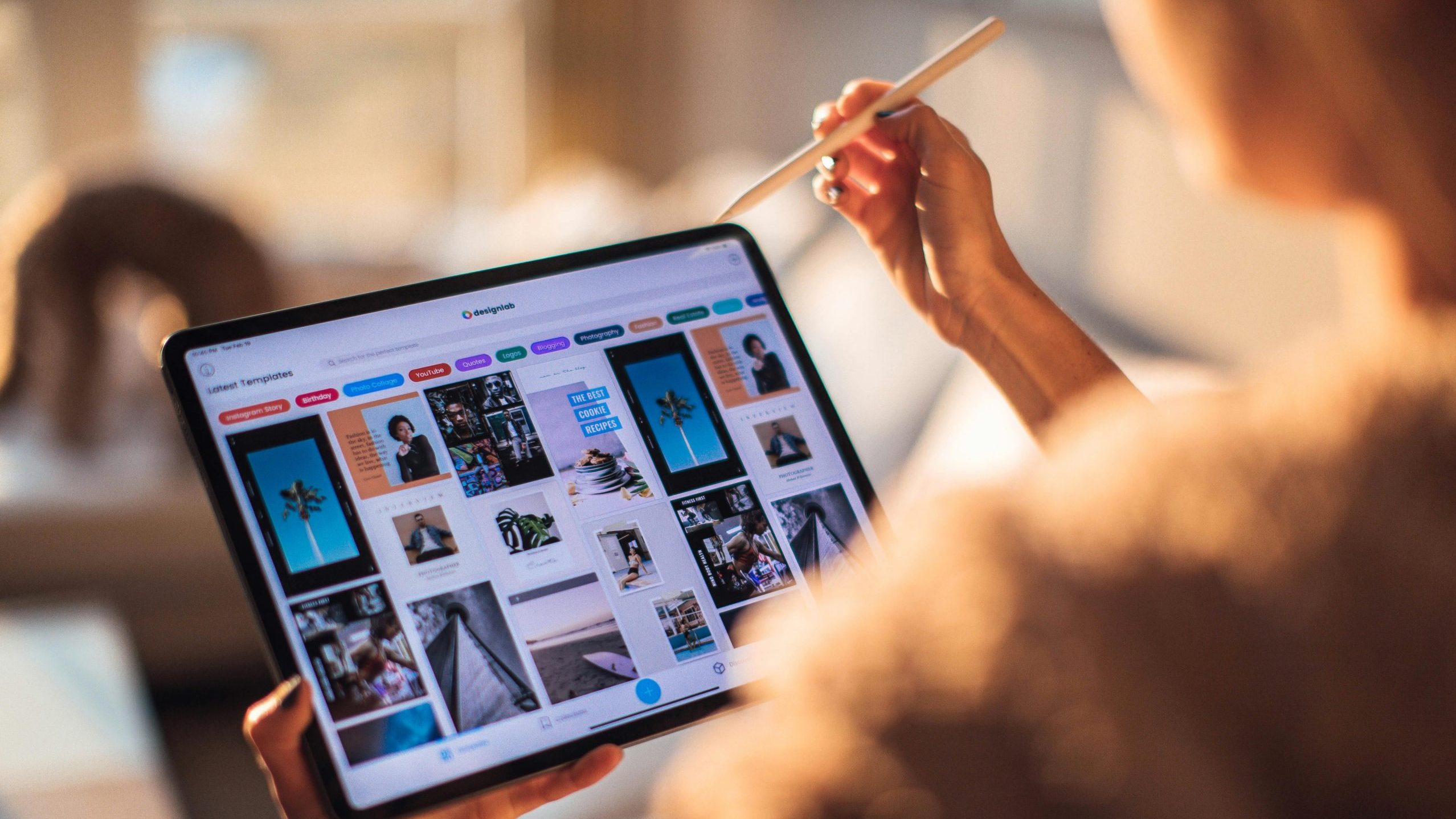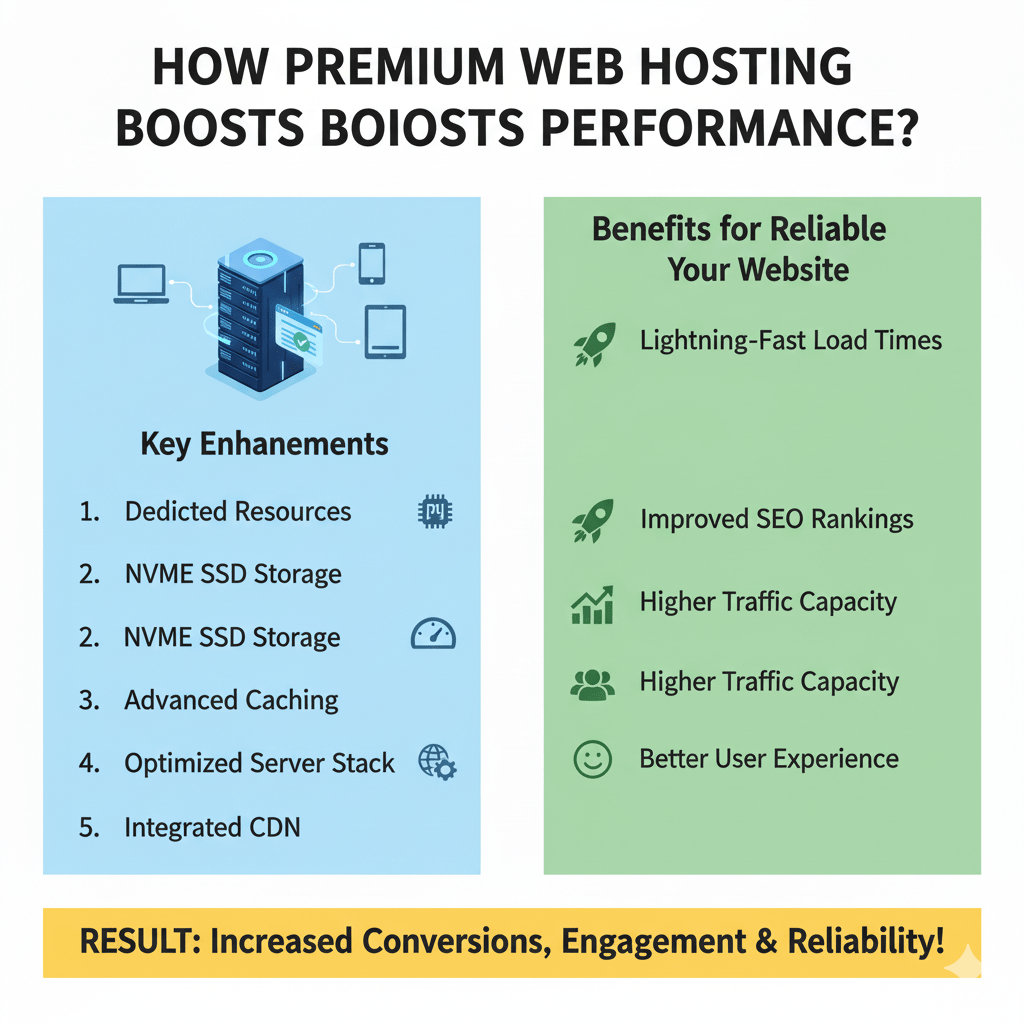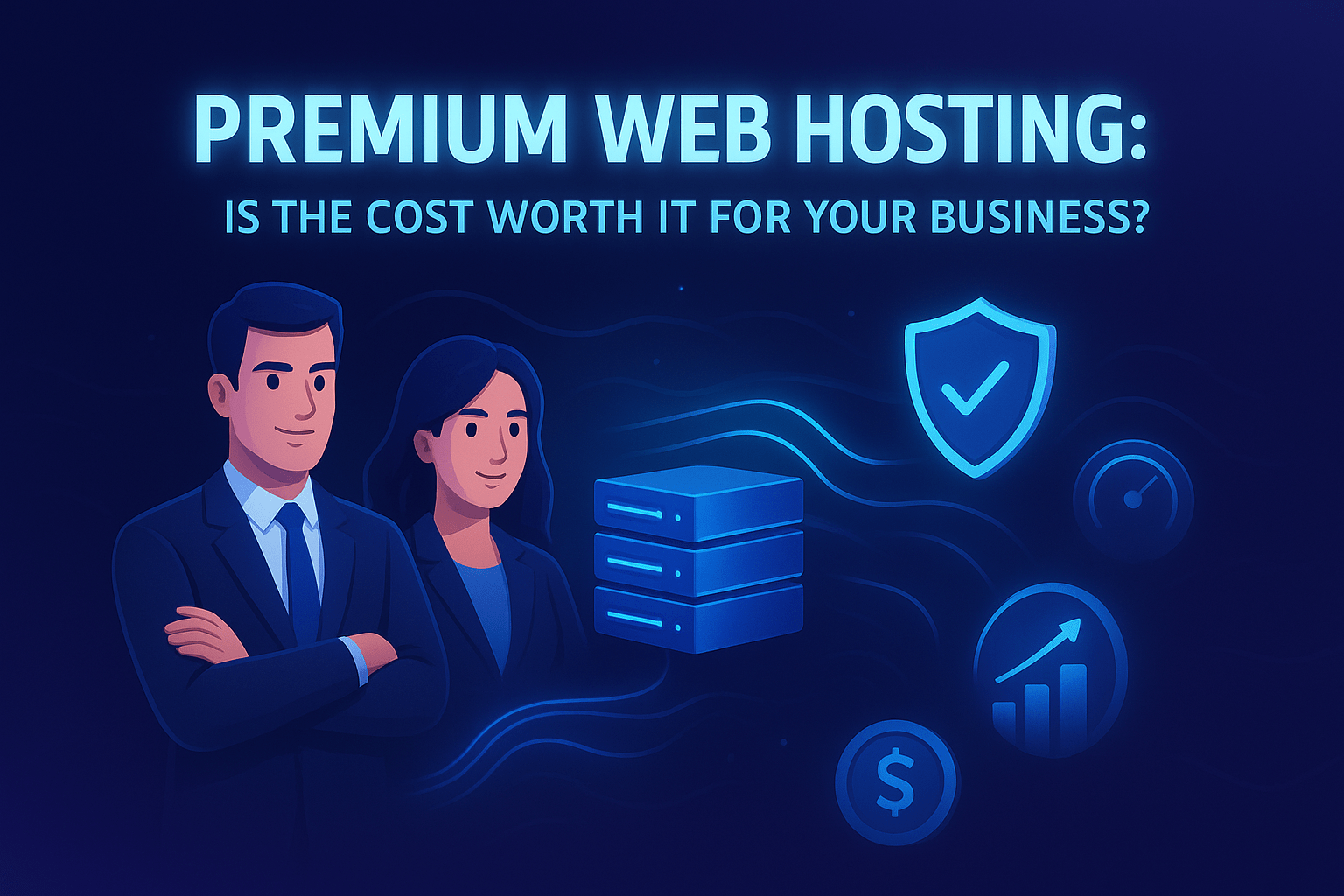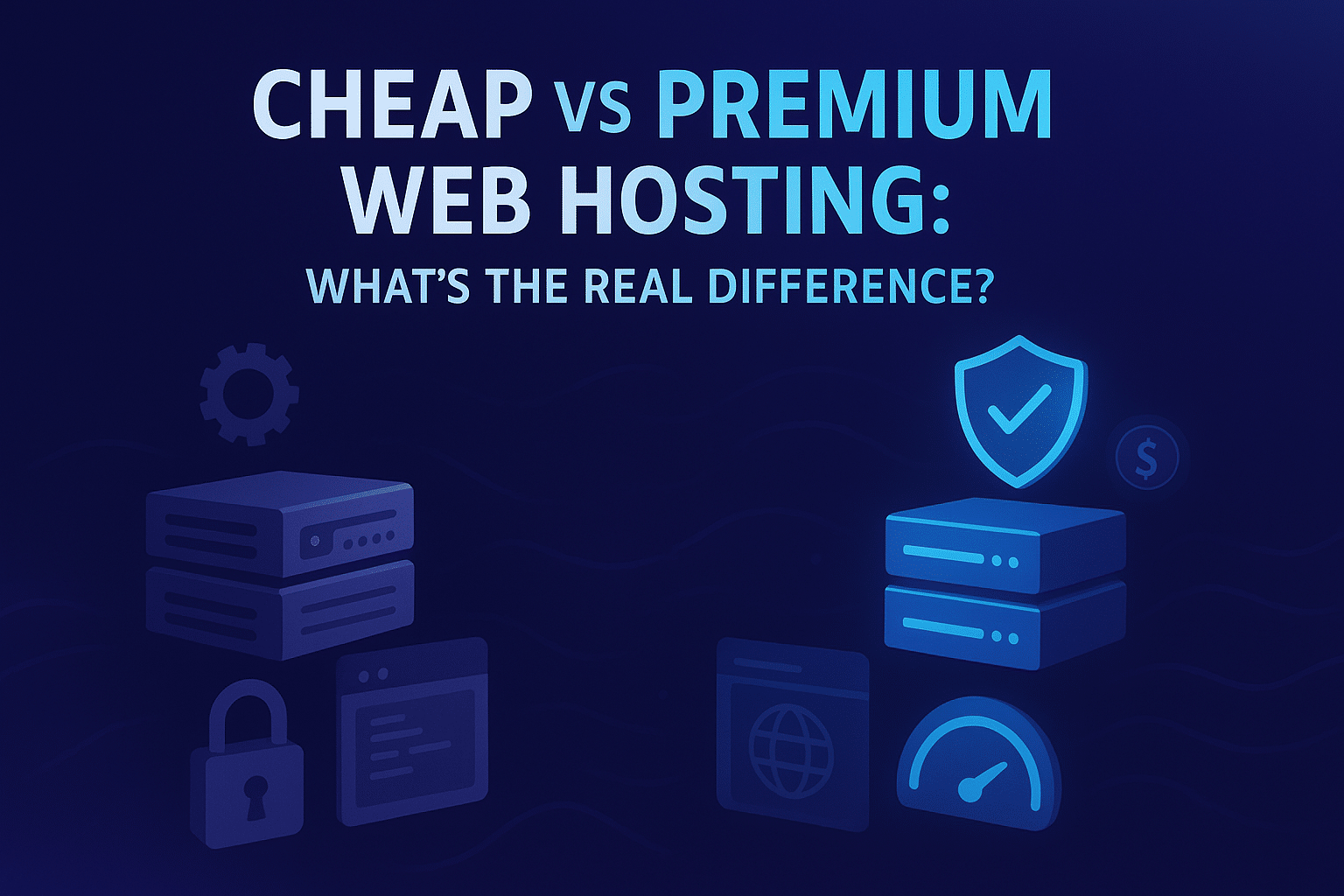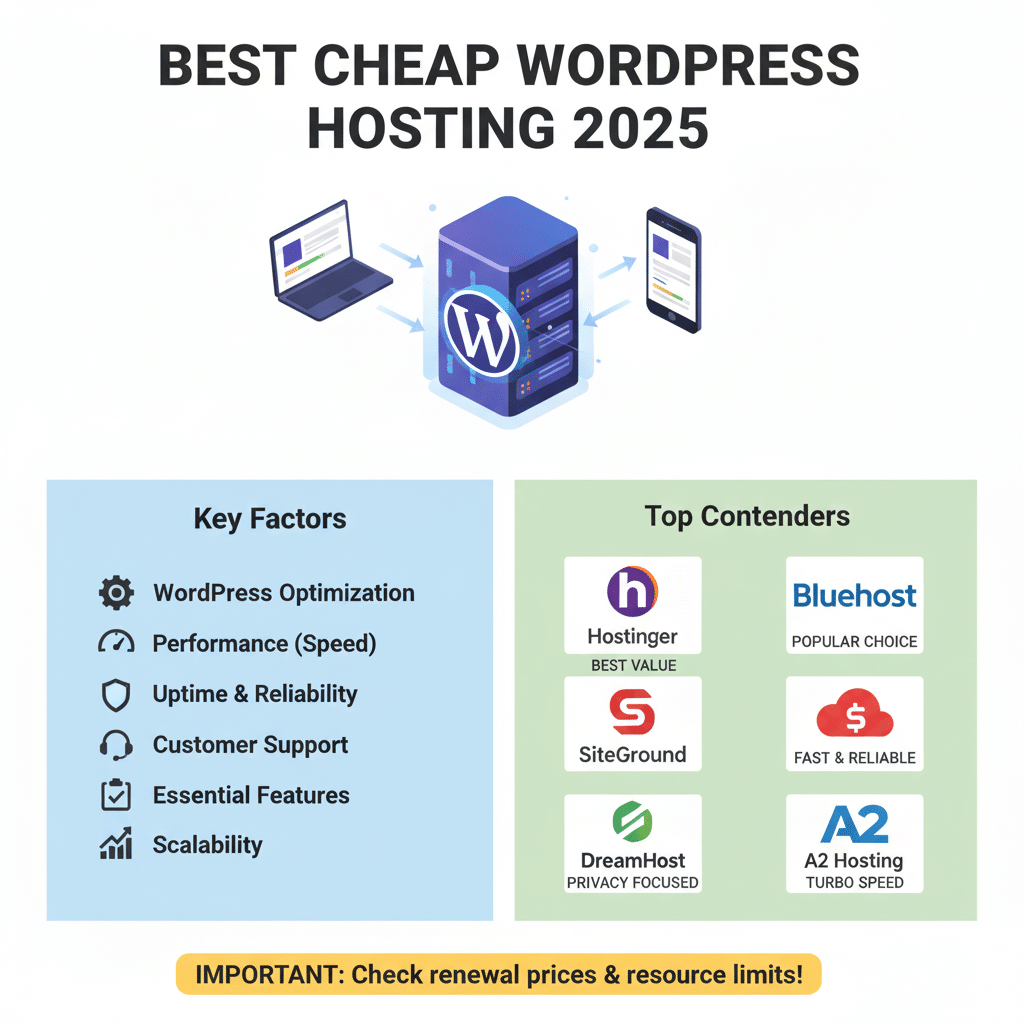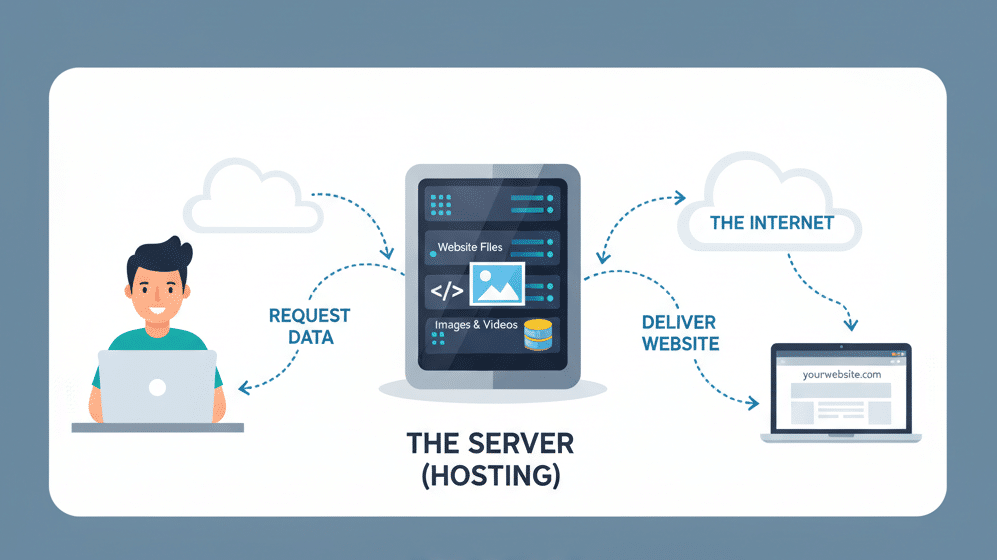When you run a website, you need a simple way to manage everything behind the scenes. That’s where a web hosting control panel comes in. Think of it as your website’s dashboard. It gives you all the tools you need in one place creating emails, uploading files, installing WordPress, or setting up backups.
Without a control panel, you’d have to deal with complex server commands. With it, you can handle tasks in just a few clicks. In this guide, I’ll explain what a web hosting control panel is, why it matters, which ones are most popular, and how you can choose the right one for your website.
What is a Web Hosting Control Panel?
A web hosting control panel is a software interface that helps you manage your hosting account. Instead of writing technical code, you use a clean, graphical dashboard where options are clearly laid out.
For example, you can:
- Create a new email address for your domain.
- Upload files for your website.
- Check how much storage or bandwidth you’re using.
- Install applications like WordPress.
In short, the control panel acts like the command center for your website. Hosting providers, including SymHost, include a web hosting control panel with their plans so you can manage your site quickly and easily.
Key Features of a Web Hosting Control Panel
1. Easy-to-Use Dashboard
The first thing you’ll notice is the dashboard. A web hosting control panel organizes features into sections like files, emails, domains, and security. Even if you’re new to hosting, you’ll find your way around quickly.
2. Domain & DNS Management
Need to point your domain to your hosting, set up subdomains, or adjust DNS settings? You can do all of this from your web hosting control panel without touching complicated server files.
3. File Manager & FTP
A built-in file manager lets you upload, edit, and organize your website’s files right from your browser. For larger projects, you can create FTP accounts for faster file transfers.
4. Email Management
Want a professional email like info@yourdomain.com? A web hosting control panel makes it easy. You can set up new accounts, create forwarders, add filters, and block spam all in one place.
5. Database Management
Most modern websites need databases. Your control panel comes with tools like phpMyAdmin so you can create and manage databases for WordPress, WooCommerce, or custom apps.
6. Backup & Restore
A web hosting control panel lets you schedule backups automatically. If something goes wrong — like a hack or a broken update — you can restore your site with a single click.
7. Security Tools
You can install SSL certificates, enable firewalls, and block suspicious IP addresses directly from your control panel. These features keep your site and your visitors’ data safe.
Why a Web Hosting Control Panel is Important
Saves You Time
You don’t need to know server commands or advanced coding. With a web hosting control panel, you handle everything in minutes.
Centralized Control
Instead of using multiple tools, you get one dashboard where everything is connected emails, files, databases, and domains.
Beginner-Friendly
Even if you’re just starting, you can manage your website confidently. At the same time, advanced users and developers still get access to deeper settings.
Cost-Effective
Since most hosting providers include a web hosting control panel for free, you save money on extra tools or hiring specialists.
Popular Web Hosting Control Panels
cPanel
The most common web hosting control panel in the world. It’s reliable, full of features, and beginner-friendly.
Plesk
Works on both Linux and Windows servers. Plesk is flexible and supports multiple coding languages, making it great for developers.
DirectAdmin
A lighter and faster web hosting control panel. It’s affordable and easy to use, especially for small businesses.
CyberPanel
An open-source control panel built on LiteSpeed technology. It’s fast, secure, and free a good choice for developers who want flexibility.
Here are a few things to consider before choosing:
- Type of Hosting: Shared, VPS, or dedicated hosting may work better with different panels.
- Ease of Use: Beginners should look for a simple dashboard.
- Budget: Some control panels like cPanel come with licensing costs, while CyberPanel is free.
- Performance: A good web hosting control panel should not slow down your site.
- Security Features: Make sure it offers SSL, backups, and firewall options.
- Scalability: As your site grows, your control panel should handle more traffic and resources.
Why SymHost Hosting is the Right Choice
At SymHost, we know the importance of a smooth and reliable web hosting control panel. That’s why we provide hosting plans with powerful, user-friendly panels that make website management simple.
Here’s what you get with SymHost:
- Fast setup – launch your website in minutes.
- Security built in – SSL, firewalls, and malware protection.
- One-click installs – WordPress, WooCommerce, and other apps.
- Automatic backups – restore your site whenever you need.
- 24/7 support – our team is always available to help.
Whether you’re a startup building your first site or a developer managing multiple clients, SymHost gives you the right balance of performance, security, and control.
A web hosting control panel is the backbone of your website management. It puts all the tools you need in one place domains, files, emails, backups, and security so you can focus on growing your online presence instead of wrestling with technical tasks.
Whether you go for cPanel, Plesk, DirectAdmin, or CyberPanel, the right web hosting control panel will make your life easier. And with SymHost, you don’t just get a hosting plan you get expert support, fast servers, and a reliable control panel that helps you manage your website like a pro.