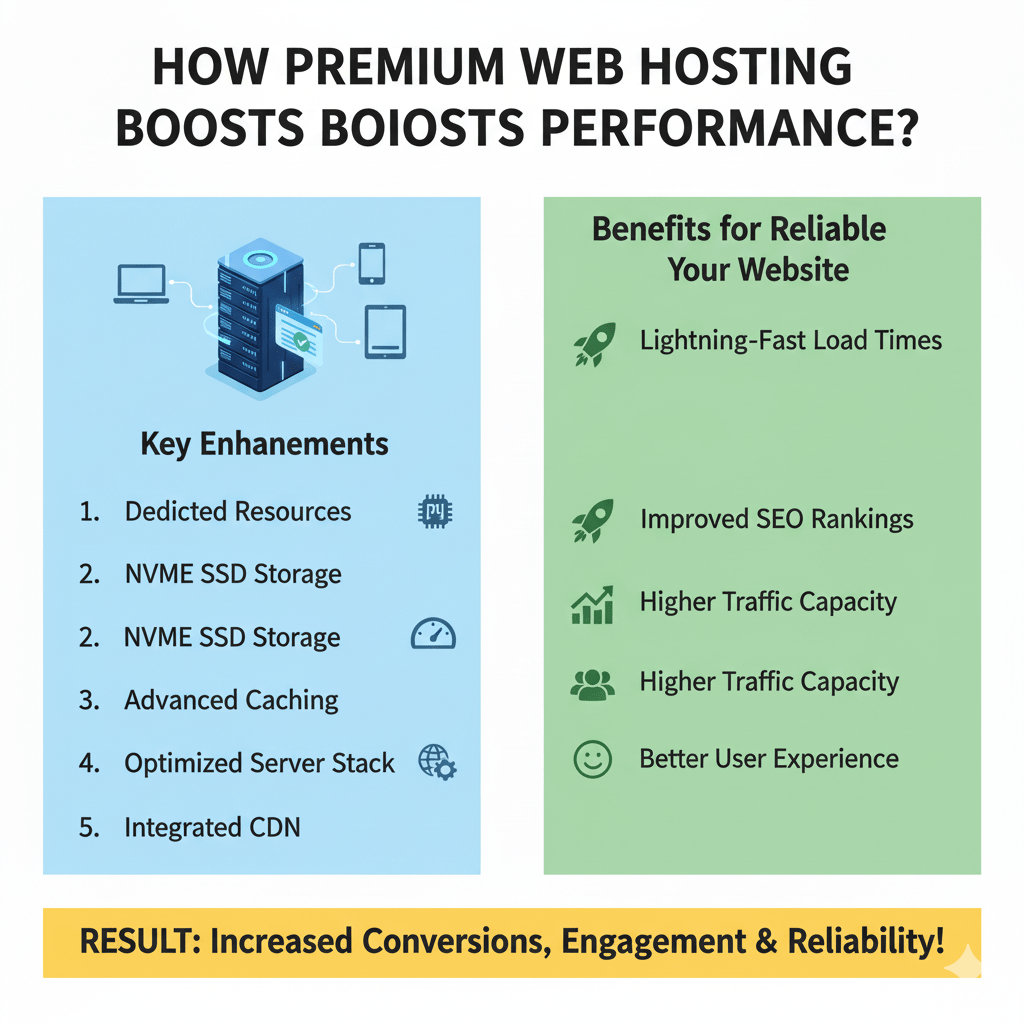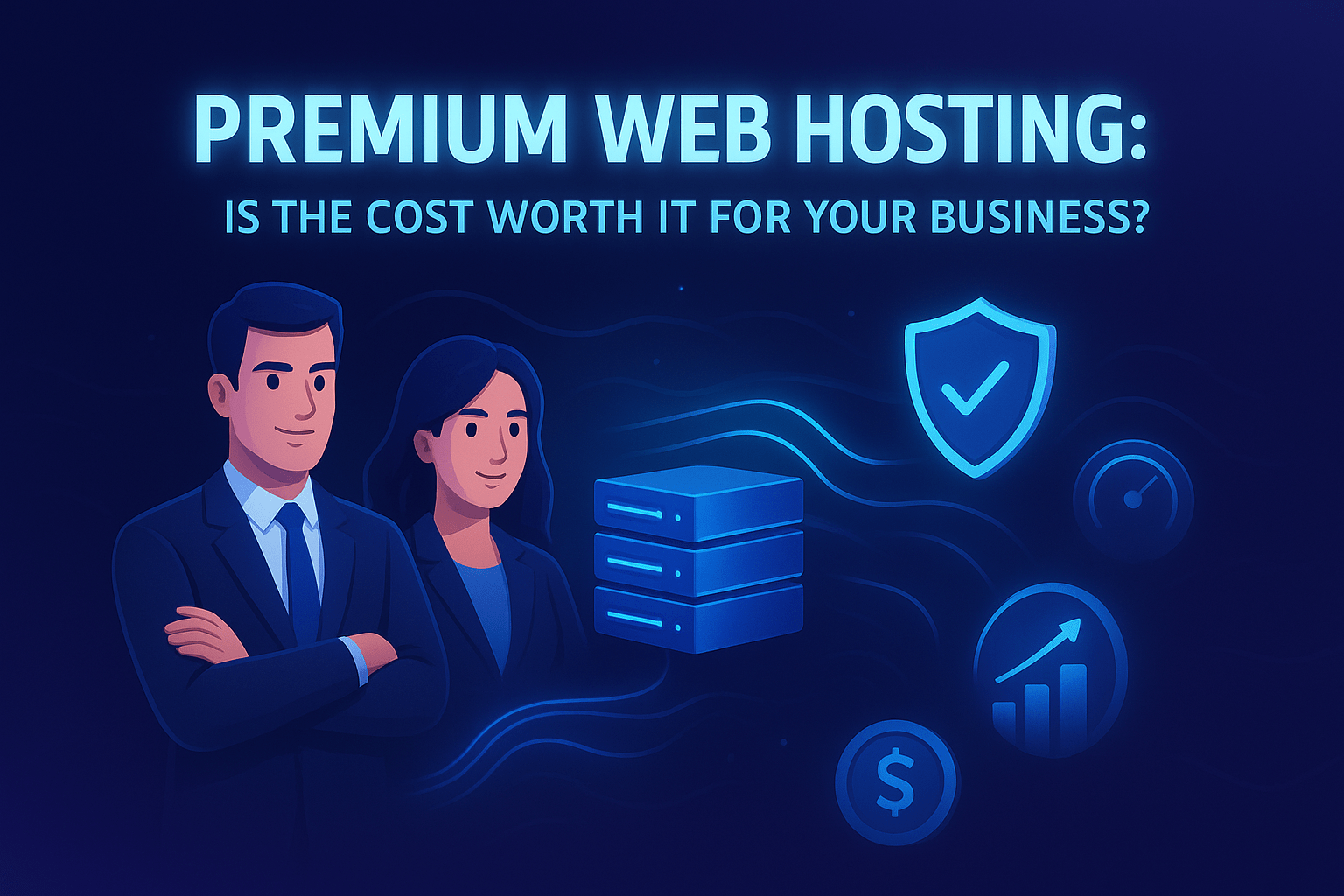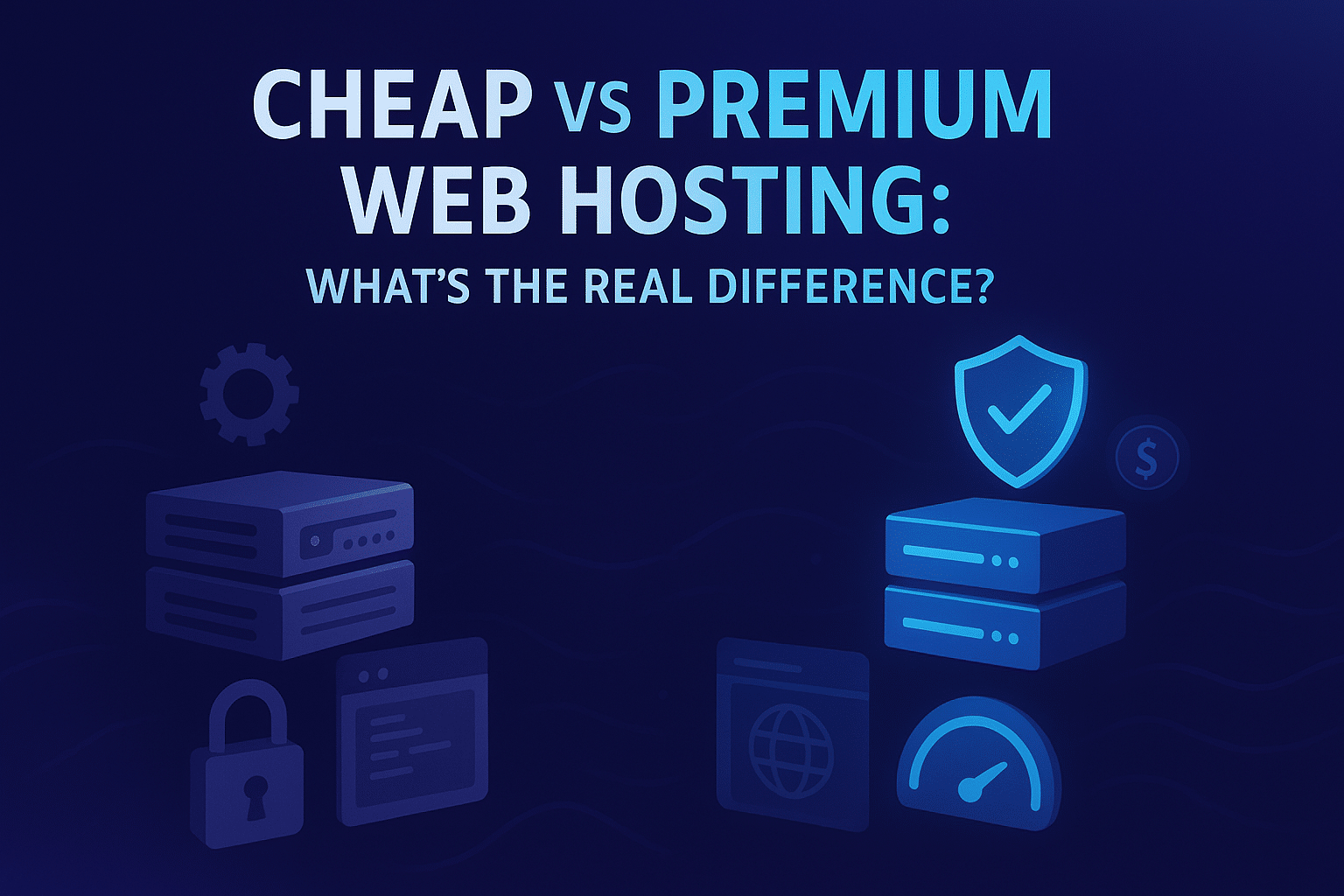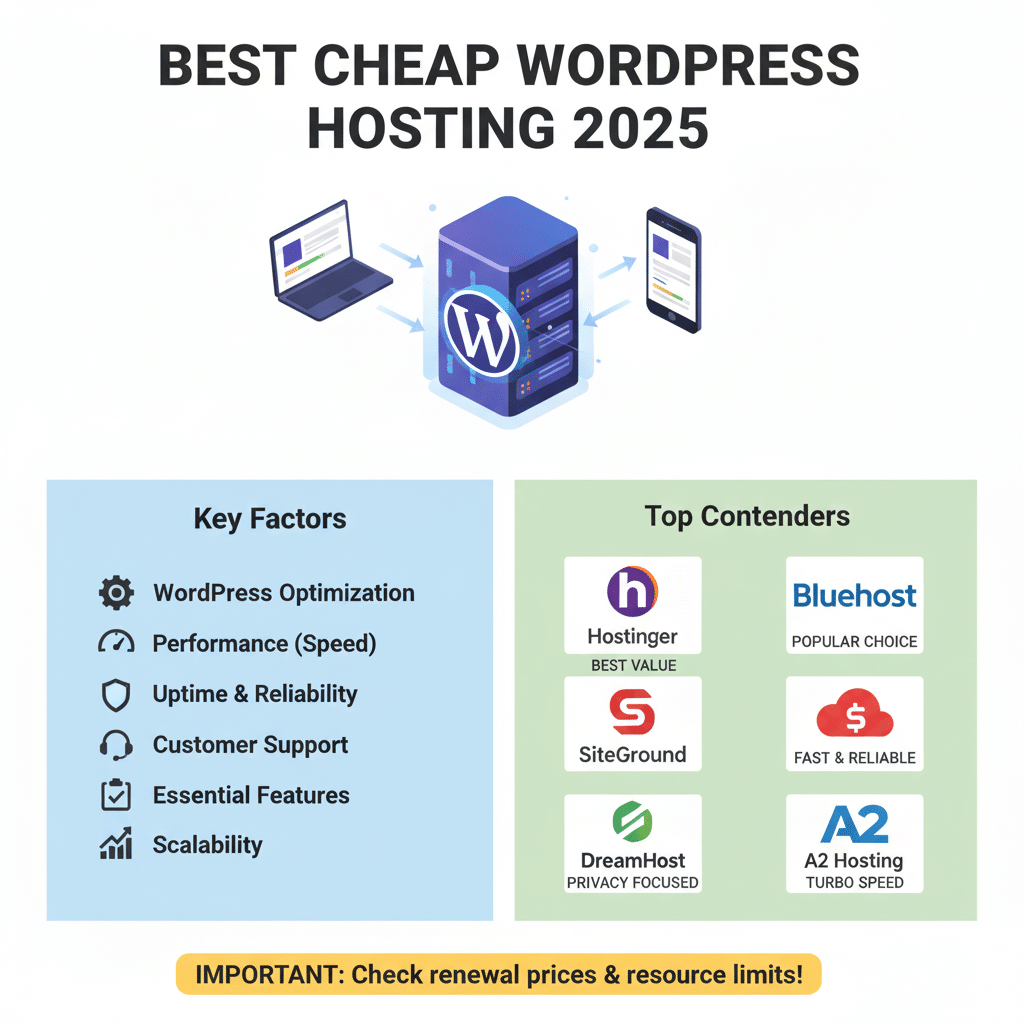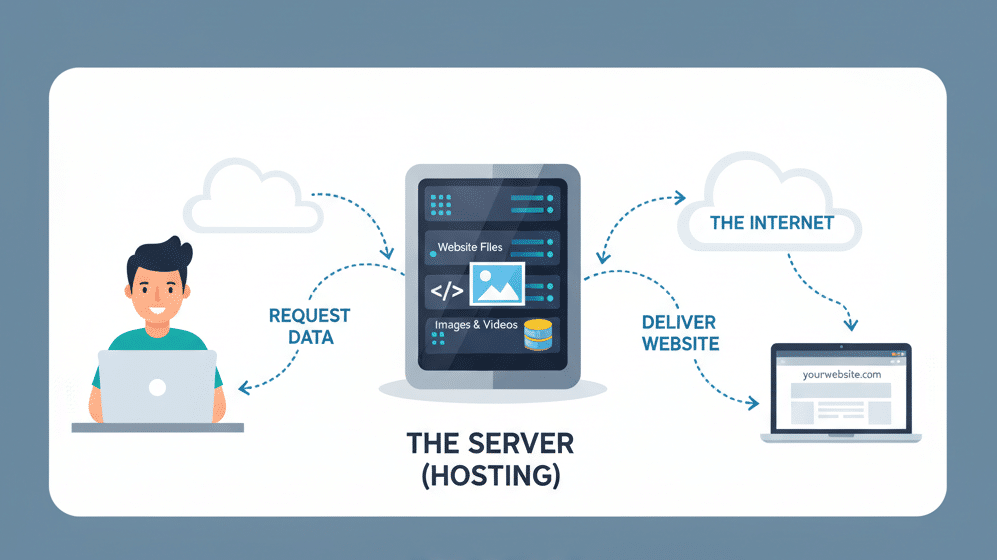Mastering Data Backups in Hosting: How Often is Optimal?
The Irreplaceable Value of Data Backups in Today’s Digital World
Did you know that data loss costs businesses an average of $3.6 million per incident? In this era of AI-driven applications, a robust data backup strategy is more crucial than ever. Modern hosting solutions must prioritize data security to prevent devastating downtime and financial losses. This article will delve into the essential role of backups, especially with the increasing prevalence of conversational AI and other sophisticated machine learning algorithms powering today’s software.
With growing dependency on software-as-a-service, cloud computing, and applications built on advanced AI model optimization, protecting data has become paramount. In today’s world, natural language processing, language generation, and conversational AI contribute to a highly complex and ever-evolving technological landscape. Data security is not just a best practice—it’s an absolute necessity for any business relying on digital systems. Investing in reliable backup strategies is vital to minimizing risk and ensuring seamless operations in a future powered by intelligent assistants.
Understanding Data Backup Strategies
Choosing the right backup strategy depends on several key factors, including your recovery time objectives (RTOs) and recovery point objectives (RPOs). Understanding these elements is critical in mitigating downtime and financial losses. Advanced analytics, potentially leveraging machine learning algorithms, can even help predict optimal backup schedules, considering factors like data access patterns and criticality. The underlying data, often processed by natural language processing for various applications, also dictates these crucial decisions.
Types of Backups
- Full Backups: Create a complete copy of all data, serving as the baseline for recovery.
- Incremental Backups: Copy only the changes made since the last backup (of any type), offering efficiency and reduced storage.
- Differential Backups: Copy only the changes made since the last full backup, providing a balance between backup speed and recovery complexity.
Frequency Considerations
The frequency of backups should be determined by several factors, including the sensitivity and criticality of the data being backed up. For data vital to machine learning algorithms, frequent backups are paramount to preserve model integrity and training datasets.
- Data Sensitivity: Highly sensitive or proprietary data requires more frequent backups to comply with regulations and protect confidentiality.
- Application Usage: Applications with high transaction rates (e.g., e-commerce, financial systems) will necessitate more frequent backups to minimize data loss.
- Recovery Time Objective (RTO): RTO defines the acceptable timeframe for restoring data after a failure. A lower RTO typically demands more frequent backups.
- Recovery Point Objective (RPO): RPO determines the acceptable maximum data loss (e.g., 1 hour of data, 1 day of data). A lower RPO calls for a more frequent backup strategy, especially crucial for data underpinning AI model optimization to prevent significant loss of training progress or model state.
Determining Your Ideal Backup Schedule
There’s no single “correct” answer to how often you should back up your data; it entirely depends on the nature, volume, and value of your information, as well as your business’s risk tolerance.
As a general guideline, consider backing up most business-critical data daily. For critically important and rapidly changing data, such as real-time transaction logs or frequently updated AI models, backups should be made every few hours, or even continuously. Such frequent backups are particularly vital for systems relying on conversational AI and language understanding, where continuous data availability directly impacts system performance and user experience. A robust backup and recovery strategy plays a significant role in the overall success and efficiency of any digital project.
The rapid growth of conversational AI and intelligent assistants further underscores the need for robust data protection protocols. These advanced systems often rely on massive datasets to function, making consistent data backup a critical component of operational efficiency and ethical AI deployment.
Case Study: A Hypothetical Scenario
Imagine a company running an online customer support platform that processes 10,000 inquiries per day, powered by a sophisticated conversational AI. A critical software outage and subsequent data loss could severely impact client satisfaction, disrupt service, and lead to significant revenue loss. Implementing daily backups, coupled with hourly incremental backups for key conversational logs and model states, along with appropriate testing, would be essential to minimize the impact of such situations, particularly concerning AI model optimization within the software.
Conclusion: Implementing a Future-Proof Backup Strategy
Implementing a regular, comprehensive backup strategy is not merely an option, but a critical foundation for the success and resilience of any modern software application. By understanding the profound impact of data loss and meticulously planning your backup strategy—considering the nature of your data, RTO, and RPO—you can ensure the stability of your applications and effectively minimize risk. For organizations leveraging advanced technologies, integrating machine learning algorithms can help predict backup needs, identify anomalies, and optimize storage, while understanding how natural language processing data is handled ensures comprehensive protection.
“Effective disaster recovery planning is no longer a luxury but a necessity in today’s digital landscape.” – Gartner
Regular, well-maintained backups are crucial for protecting your valuable data, especially when leveraging cutting-edge technologies like conversational AI, which rely on vast quantities of continually evolving information. Implementing the right backup strategy is essential, and choosing the correct frequency based on the specific needs of your system can drastically reduce the chances of data loss and minimize any disruption to your business operations.
Contact our software experts today for a free consultation on implementing a robust backup strategy tailored to your specific needs. https://symhost.net/